correlation_features¶
Module: missions.nodes.feature_generation.correlation_features¶
Extract statistical properties like moments or correlation coefficients
- Known issues
- No unit tests!
Inheritance diagram for pySPACE.missions.nodes.feature_generation.correlation_features:
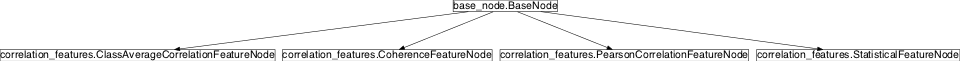
Class Summary¶
StatisticalFeatureNode([raw_moment_order, ...]) |
Compute statistical features, e.g. |
PearsonCorrelationFeatureNode([segments, ...]) |
Compute pearson correlation of all pairs of channels |
ClassAverageCorrelationFeatureNode([segments]) |
Compute pearson correlation between channel segments and class averages |
CoherenceFeatureNode([frequency_band, ...]) |
Compute pairwise coherence of two channels with matplotlib.mlab.cohere |
Classes¶
StatisticalFeatureNode¶
-
class
pySPACE.missions.nodes.feature_generation.correlation_features.StatisticalFeatureNode(raw_moment_order=1, central_moment_order=1, std=False, std_function=None, quadratic_mean=False, median=False, minimum=False, maximum=False, artifact_threshold=None, **kwargs)[source]¶ Bases:
pySPACE.missions.nodes.base_node.BaseNodeCompute statistical features, e.g. central/raw moments, median, min etc.
This node computes statistical features like raw and central moments of k-th order:
raw_moment_of_k_th_order

- k=1: mean;
- k=2: square root of value is quadratic mean
central_moment_of_k_th_order
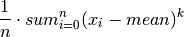
- k=1: 0;
- k=2: empirical variance;
- k=3: empirical skewness;
- k=4: kurtosis
In addition there could be computed: median, quadratic mean, standard deviation, minimum/maximum amplitude and the number of amplitudes above a given threshold.
Parameters
raw_moment_order: The highest order (as an integer number) of raw moments that will be computed. For example:
0: - no raw moment computation,
1: - mean
2: - mean and raw moment 2nd order
3: - etc.
Note
Values greater then 2 might take long computation time and are expected not to have any useful information.
(optional, default: 1)
central_moment_order: The highest order (as an integer number) of central moments that will be computed. For example:
1: - no central moment computation
2: - empirical variance
3: - empirical variance and empirical skewness
etc.: (optional, default: 1)
std: True or False. If True the standard deviation of each channel is computed and retained as feature.
(optional, default: False)
std_function: A string of a Python eval*able function. Specifies a function, e.g. numpy.std, if the algorithm should not use use the one in *standard_deviation. Specification of this parameter makes only sense if std is “True”.
(optional, default: None)
quadratic_mean: True or False. If True the square root of the second raw moment (quadratic mean) is computed and retained as feature.
(optional, default: False)
median: True or False. If True the median of each channel is computed and retained as feature.
(optional, default: False)
minimum: True or False. If True the minimum value of each channel is stored as a feature.
(optional, default: False)
maximum: True or False. If True the maximum value of each channel is stored as a feature.
(optional, default: False)
artifact_threshold: A float value. The number of amplitudes within a window above the given artifact_threshold is calculated and used as feature.
Note
The threshold depends on the actual resolution of the values. Check header file (for EEG data).
(optional, default: None)
Known issues
Exemplary Call
- node : Statistical_Features parameters : central_moment_order : 0 std : True median : True artifact_threshold : 500.0
Author: Anett Seeland (anett.seeland@dfki.de)
Created: 2009/10/06
Refactoring: 2014/09/11 by Mario Michael Krell
POSSIBLE NODE NAMES: - StatisticalFeatureNode
- Statistical_Features
- StatisticalFeature
POSSIBLE INPUT TYPES: - TimeSeries
Class Components Summary
_execute(x)Calculates statistical features amplitudes_above(one_channel_time_series, ...)Return the number of values about the given threshold in the given time series. input_typesraw_moment(one_channel_time_series, k)Compute the k’th-order raw moment of a given channel. -
__init__(raw_moment_order=1, central_moment_order=1, std=False, std_function=None, quadratic_mean=False, median=False, minimum=False, maximum=False, artifact_threshold=None, **kwargs)[source]¶
-
raw_moment(one_channel_time_series, k)[source]¶ Compute the k’th-order raw moment of a given channel.
Arguments
one_channel_time_series: a one dimensional time series k: order of raw moment
-
amplitudes_above(one_channel_time_series, threshold)[source]¶ Return the number of values about the given threshold in the given time series.
Arguments
window: a tow dimensional time series threshold: a number above the values are count.
-
input_types= ['TimeSeries']¶
PearsonCorrelationFeatureNode¶
-
class
pySPACE.missions.nodes.feature_generation.correlation_features.PearsonCorrelationFeatureNode(segments=1, max_segment_shift=0, *args, **kwargs)[source]¶ Bases:
pySPACE.missions.nodes.base_node.BaseNodeCompute pearson correlation of all pairs of channels
This node computes for all pairs of channels the Pearson product-moment correlation coefficient of certain time segments and returns each of correlation coefficient as feature.
Parameters
segments: The number of segments the time series window is split.
(optional, default: 1)
max_segment_shift: If 0, only the same segments of the two channels are compared. For n, each segment is also compared with the n,n-1,...,0 previous and later segments of the other channel.
(optional, default: 0)
Exemplary Call
- node : Pearson_Correlation_Features parameters : segments : 3 max_segment_shift : 2
Author: Jan Hendrik Metzen (jhm@informatik.uni-bremen.de)
Created: 2009/03/18
POSSIBLE NODE NAMES: - Pearson_Correlation_Features
- PearsonCorrelationFeature
- PearsonCorrelationFeatureNode
POSSIBLE INPUT TYPES: - TimeSeries
Class Components Summary
_execute(x)input_types-
input_types= ['TimeSeries']¶
ClassAverageCorrelationFeatureNode¶
-
class
pySPACE.missions.nodes.feature_generation.correlation_features.ClassAverageCorrelationFeatureNode(segments=1, *args, **kwargs)[source]¶ Bases:
pySPACE.missions.nodes.base_node.BaseNodeCompute pearson correlation between channel segments and class averages
This node computes for all channels the Pearson product-moment correlation coefficient between certain time segments and the class averages. Then each of the correlation coefficients is returned as feature.
Parameters
segments: The number of segments the time series window is split.
(optional, default: 1)
Exemplary Call
- node : Class_Average_Correlation_Features parameters : segments : 3
Author: Jan Hendrik Metzen (jhm@informatik.uni-bremen.de)
Created: 2009/03/18
POSSIBLE NODE NAMES: - ClassAverageCorrelationFeatureNode
- Class_Average_Correlation_Features
- ClassAverageCorrelationFeature
POSSIBLE INPUT TYPES: - TimeSeries
Class Components Summary
_execute(x)_stop_training()_train(x, label)input_typesis_supervised()Returns whether this node is trainable is_trainable()Returns whether this node is trainable -
input_types= ['TimeSeries']¶
CoherenceFeatureNode¶
-
class
pySPACE.missions.nodes.feature_generation.correlation_features.CoherenceFeatureNode(frequency_band=None, frequency_resolution=None, *args, **kwargs)[source]¶ Bases:
pySPACE.missions.nodes.base_node.BaseNodeCompute pairwise coherence of two channels with matplotlib.mlab.cohere
Parameters
frequency_band: The frequency band which is used to extract features from the spectrogram. If None, the whole frequency band is used.
(Optional, default: None)
Exemplary Call
- node : Coherence_Features parameters : frequency_band : [0.4,3.5]
Author: Jan Hendrik Metzen (jhm@informatik.uni-bremen.de)
Created: 2009/03/18
POSSIBLE NODE NAMES: - CoherenceFeatureNode
- CoherenceFeature
- Coherence_Features
POSSIBLE INPUT TYPES: - TimeSeries
Class Components Summary
_execute(x)input_types-
input_types= ['TimeSeries']¶
