feature_vector¶
Module: resources.data_types.feature_vector¶
Extend array of feature values with some additional properties
Inheritance diagram for pySPACE.resources.data_types.feature_vector:
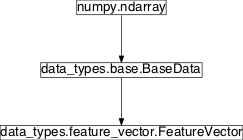
FeatureVector¶
-
class
pySPACE.resources.data_types.feature_vector.FeatureVector[source]¶ Bases:
pySPACE.resources.data_types.base.BaseDataRepresent a feature vector (including meta information)
This type is collected as
FeatureVectorDataset. This type of dataset can be also used to create sets from FeatureVectors, e.g., from csv files. For data access in a node chain, data is loaded with theFeatureVectorSourceNodeas first node and saved with aFeatureVectorSinkNodeas the last node. For creating feature vectors fromTimeSeriesobjects in a processing chain, the nodes in thefeature_generationmodule can be used.For historical reasons, the FeatureVector object is a 2d array where the first axes is not actively used.
When creating a feature vector, the first mandatory argument with the data (input_array) can be any object, which can be cast to a two dimensional array, including lists and one-dimensional arrays.
The second (recommended) argument are the feature_names. This is a list of strings which becomes an additional property of the feature vector class. For the MNIST dataset, feature names like
Pixel001are used. For mappings between feature vectors andTimeSeriesobjects, certain naming conventions should be met. The name parts should be separated with an underscore. The first part denotes an abbreviation of the feature type. The second part denotes the sensor/channel, the data was taken from. The third part is an information on the time part in seconds. the feature was taken from. An example of such a feature name isTD_C3_0.080sec.If no feature names are given, the default name is
feature_INDEX_0.000secwhere INDEX is replaced by the respective index of the feature in the data array.Note
For memory issues, the feature_names are hashed and not stored individually for every samples.
Additionally, a FeatureVector comes with the metadata from its
base type.For accessing the array only without the meta information, please use the command
x = data.view(numpy.ndarray)
which hides this information. This is especially necessary, if you do not want to forward certain information. For example the feature names will not make any sense, when accessing only a subpart of the array.
Author: Jan Hendrik Metzen (jhm@informatik.uni-bremen.de) Created: 2009/01/30 Class Components Summary
__array_finalize__(obj)Inherit feature names from obj __eq__(other)Test for same type, dimensions, features names, and array values __new__(subtype, input_array[, ...])Create FeatureVector object __reduce__()__setstate__(state)__str__()Connect array values and feature names for a good string representation del_feature_names()Nothing happens, when feature names are deleted feature_namesProperty feature_names of FeatureVector. feature_names_dictget_feature_names()Extract feature names from hash replace_data(old, data, \*\*kwargs)Create new feature vector with the given data but the old metadata set_feature_names(feature_names)Set feature names, using the hash and store hash if needed -
static
__new__(subtype, input_array, feature_names=None, tag=None)[source]¶ Create FeatureVector object
Refer to general class documentation.
-
feature_names_dict= {8022900588917907210: ['TD_S1_0sec', 'TD_S2_1sec']}¶
-
set_feature_names(feature_names)[source]¶ Set feature names, using the hash and store hash if needed
-
feature_names¶ Property feature_names of FeatureVector.
-
static
