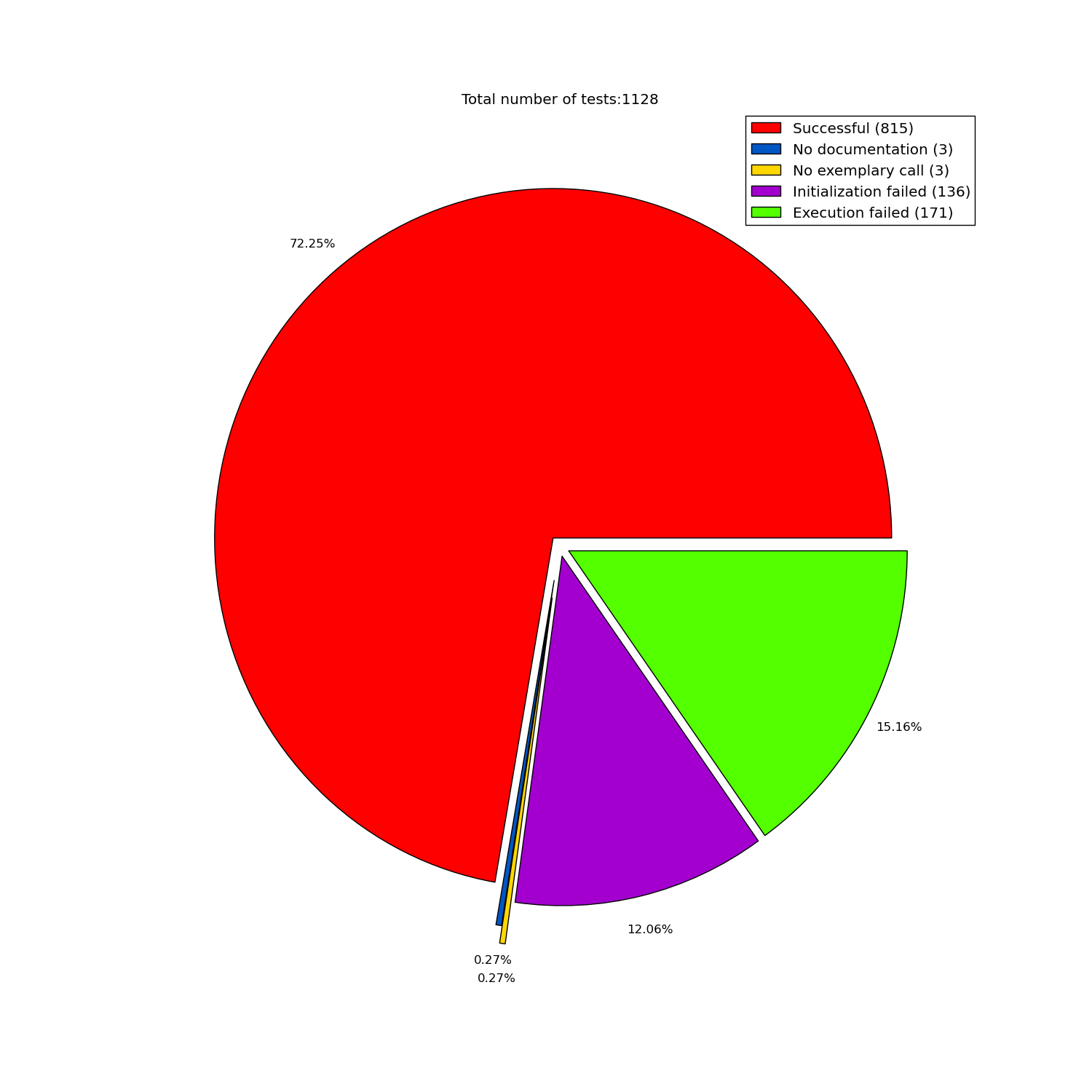Unit testing¶
Best practices, when writing a new node, include building a unit test.
A unit test is a quick and easy way of checking whether the code compiles
and yields the desired results. To aid this process, the
generic_unittest module should be used.
It enables the user to easily implement his own class-specific unittest.
The generic_unittest¶
The general idea behind the generic unit test is that all nodes, regardless of their intended purpose must:
- have some sort of documentation
- have an exemplary call
- initialize without errors
- execute without errors (regardless of the result)

Conceptual design of the generic unittest.
Note that this is not an inheritance diagram, but rather a visualization
of the concept behind the unittest! For the inheritance diagram, please go
to generic_unittest.
These four core tests must be passed by any node. Whether the node outputs
the correct result or not, is something that can be tested at a later point
using a node-specific script. In order to run the above tests, the
generic_unittest module must be imported. The module
contains an implementation of a parametrized unittest which can be used in order
to test different nodes against the four cases mentioned above.
In short, the testing method starts with probing the node for the presence of
documentation. If the documentation is present, the node is subject to the next
test which checks whether the documentation contains a YAML code block which
serves as an exemplary call. If this block is present, the testing suite moves
to the next step which involves testing whether the node can be initialized
with the help of this exemplary call.
If this test also succeeds, the next (and last) step in the generic unittest
is to execute the node using the default data (as defined in
test_default_data). It is worth mentioning that
if one of the lower ranking tests fails e.g. the node has no exemplary call, the
rest of the tests are still run and will yield error(in the previous, the
generic unit test would try to initialize the node and then to execute it.)
This execution is run without a check of the results since the output of each
node is different and, as such, requires node-specific testing methods.
Implementation Example¶
An example where the generic_unittest was implemented is the
test_time_domain_features
unit test. The testing in this case has two components:
- The generic unit testing whereby each node is tested with the four testing categories mentioned above.
- The node-specific unit testing whereby specific inputs are fed to the node and the output is compared with an analytically computed output.
The first part of the unit testing involved the generic_unittest module
that is explained above. First, the module to be tested as well as the
generic_unittest module needs to be imported.
from pySPACE.missions.nodes.feature_generation.time_domain_features import *
import pySPACE.tests.generic_unittest as gen_test
Since the script tests multiple nodes (that are defined as classes in the same
script), the generic testing must be done for each node separately.
Thus, in this case, we will have 6 generic_unittest suites, namely:
suite.addTest(gen_test.ParametrizedTestCase.parametrize(
current_testcase=gen_test.GenericTestCase, node=TimeDomainFeaturesNode))
suite.addTest(gen_test.ParametrizedTestCase.parametrize(
current_testcase=gen_test.GenericTestCase, node=TimeDomainDifferenceFeatureNode))
suite.addTest(gen_test.ParametrizedTestCase.parametrize(
current_testcase=gen_test.GenericTestCase, node=SimpleDifferentiationFeatureNode))
suite.addTest(gen_test.ParametrizedTestCase.parametrize(
current_testcase=gen_test.GenericTestCase, node=LocalStraightLineFeatureNode))
suite.addTest(gen_test.ParametrizedTestCase.parametrize(
current_testcase=gen_test.GenericTestCase, node=LocalPolynomialFeatureNode))
suite.addTest(gen_test.ParametrizedTestCase.parametrize(
current_testcase=gen_test.GenericTestCase, node=CustomChannelWiseFeatureNode))
By this, we have just implemented the generic unittests that we talked about earlier! All that is left to do now is write the node-specific unittests (which we will not explain here), add them to the testing suite and run the tests.
suite = unittest.TestLoader().loadTestsFromName('test_time_domain_features')
unittest.TextTestRunner(verbosity=2).run(suite)
Easy going unit tests by defining the output of the generic unit test¶
The generic_unittest module also provides the user with the possibility of
building on-the-fly unittests in which the output is evaluated.
This can be done in one of the following two ways:
- if the user wants to use the default data set and check the output of
executing the node on it, the class
OutputTestCasecan be implemented; - if the user wants the test to use a user-defined input set and compare this
against a user-defined output set, the class
InputOutputTestCasecan be implemented.
Both of the classes mentioned will raise errors if the output
-respectively input and output- variables are not defined.
Sample implementations of the InputOutputTestCase can be found in the
unittests for
test_time_domain_features
and test_normalization.
In the case of the first test
(test_time_domain_features),
the source code for the sample implementation is
# initiate the two channels
channel_names = ['a', 'b']
array = []
# fill in the data points according to a pre set equation
for counter in range(100):
array.append([4*counter+1, 4.36*counter-23.4])
initial_data = TimeSeries(array, channel_names, 100)
suite.addTest(gen_test.ParametrizedTestCase.parametrize(
current_testcase=gen_test.InputOutputTestCase,
node=LocalStraightLineFeatureNode,
input=[[[initial_data]]],
output=FeatureVector([4., 1., -23.4, 4.36],
feature_names=['LSFSlope_a_0.000sec_1.000sec',
'LSFOffset_a_0.000sec_1.000sec',
'LSFOffset_b_0.000sec_1.000sec',
'LSFSlope_b_0.000sec_1.000sec'])
))
This particular node performs a linear regression on TimeSeries data
and returns FeatureVectors containing the slope and offset yielded by the
regression. In order to test the node, we build a data set which obeys a
linear formula and perform the linear regression on it.
The second example, located at
test_normalization
involves the localized Z-score normalization of a TimeSeries object.
The source code for the implementation of the InputOutputTestCase is
# the following is an example of how the InputOutputTestCase can be implemented
# for a TimeSeriesOutput in the case of the LocalStandardizationNode
initial_data = TimeSeries([[1., -1.], [1., -1.], [-1., 1.], [-1., 1.]],
channel_names=["C3", "C4"], sampling_frequency=1.0,
start_time=0.0, end_time=3.0)
suite.addTest(gen_test.ParametrizedTestCase.parametrize(
current_testcase=gen_test.InputOutputTestCase,
node=normalization.LocalStandardizationNode,
input=[[[initial_data]]],
output=initial_data
))
The principle behind this particular test is that the input is already
normalized and as such should be the same as the output.
In both cases, the dimensions of the input are of particular importance,
hence the square brackets surrounding the input [[[initial_data]]].
Using the script as a command line executable¶
Running the generic_unittest script from the command line
will execute the generic unittests on all the available nodes.
The script itself comes with the possibility of verbose output as well as with the option of testing a single node. If for whatever reason, the user decides that the output should be printed to the terminal screen, this can be attained by calling the script using:
./generic_unittest.py -v
This will print the error messages to the terminal ‘’stdout’‘. Along with the output,
the verbose mode produces a piechart plot of the results saved in the file
generic_unittest_plot.pdf. An example of such a plot is given below
Another command line application of generic_unittest
script is the testing of a singular node. The node can be called using the
-sn SINGLENODE option. A concrete example of this would be:
./generic_unittest.py -v -sn SorSvmNode
The node is called based on the key that it is represented by in the default node mapping.
The default option of running the unittests and to evaluate the output is by
the generation of an .html report that contains the results in a comfortable,
human-readable form. This is done by simply calling
./generic_unittest.py -r
from the command line. Executing the script suing this option will start a backend
parser and test runner, called HTMLTestRunner which executes
the tests and outputs the results in HTML format.
For more help regarding the usage of the script, type:
./generic_unittest.py -h
on the command line.