same_input_layer¶
Module: missions.nodes.meta.same_input_layer¶
Combine several other nodes together in parallel
This is useful to be combined with the
FlowNode.
Inheritance diagram for pySPACE.missions.nodes.meta.same_input_layer:
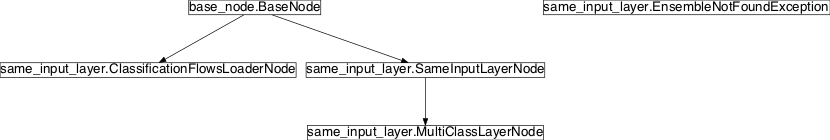
Class Summary¶
SameInputLayerNode(nodes[, ...]) |
Encapsulates a set of other nodes that are executed in parallel in the flow. |
EnsembleNotFoundException |
Error when loading of ensembles is not possible |
ClassificationFlowsLoaderNode(...[, ...]) |
Combine an ensemble of pretrained node chains |
MultiClassLayerNode(nodes[, ...]) |
Wrap the one vs. |
Classes¶
SameInputLayerNode¶
-
class
pySPACE.missions.nodes.meta.same_input_layer.SameInputLayerNode(nodes, enforce_unique_names=True, store=False, **kwargs)[source]¶ Bases:
pySPACE.missions.nodes.base_node.BaseNodeEncapsulates a set of other nodes that are executed in parallel in the flow.
This node was a thin wrapper around MDP’s SameInputLayer node but is now an own implementation.
Parameters
enforce_unique_names: When combining time series channels or feature vectors, the node adds the index of the current node to the channel names or feature names as a prefix to enforce unique names.
(optional, default: True)
Exemplary Call
- node : Same_Input_Layer parameters : enforce_unique_names : True nodes : - node : Time_Domain_Features parameters : moving_window_length : 1 - node : STFT_Features parameters : frequency_band : [2.0, 8.0] frequency_resolution : 1.0
POSSIBLE NODE NAMES: - SameInputLayerNode
- Same_Input_Layer
- SameInputLayer
POSSIBLE INPUT TYPES: - TimeSeries
Class Components Summary
_execute(data)Process the data through the internal nodes _inc_train(data, label)Forward data to retrainable nodes _stop_training()Perform single training step by training the internal nodes _train(x, \*args, \*\*kwargs)Perform single training step by training the internal nodes add_feature_vector(data, index, ...)Concatenate feature vectors, ensuring unique names get_output_type(input_type[, as_string])Returns expected output from first node input_typesis_supervised()Supervised if one subnode requires supervised training is_trainable()Trainable if one subnode is trainable node_from_yaml(layer_spec)Load the specs and initialize the layer nodes register_input_node(input_node)All sub-nodes have the same input node reset()Also reset internal nodes set_run_number(run_number)Informs all subnodes about the number of the current run store_state(result_dir[, index])Stores all nodes in subdirectories of result_dir -
input_types= ['TimeSeries']¶
-
add_feature_vector(data, index, result_array, names)[source]¶ Concatenate feature vectors, ensuring unique names
ClassificationFlowsLoaderNode¶
-
class
pySPACE.missions.nodes.meta.same_input_layer.ClassificationFlowsLoaderNode(ensemble_base_dir, ensemble_pattern, flow_select_list=[-1], cache_dir=None, **kwargs)[source]¶ Bases:
pySPACE.missions.nodes.base_node.BaseNodeCombine an ensemble of pretrained node chains
This node loads all “pickled” flows whose file names match ensemble_pattern and are contained in the directory tree rooted at ensemble_base_dir. If the flow_select_list is not empty, only the flows with indices contained in flow_select_list are used. The index “-1” corresponds to “all flows”.
Parameters
ensemble_base_dir: The root directory under which the stored flow objects which constitute the ensemble are stored.
ensemble_pattern: Pickled flows must match the given pattern to be included into the ensemble.
flow_select_list: This optional parameter allows to select only a subset of the flows that are found in ensemble_base_dir. It must be a list of indices. Only the flows with the given index are included into the ensemble. If -1 is contained in the list, all flows are automatically added to the ensemble.
Note
The order of the flows in the ensemble is potentially random or at least hard to predict. Thus, this parameter should not be used to select a specific flow. In contrast, this parameter can be used to select a certain number of flows from the available flows (where it doesn’t matter which ones). This can be useful for instance in benchmarking experiments when one is interested in the average performance of an ensemble of a certain size.
(optional, default: [-1])
cache_dir: If this argument is given, all results of all ensembles are remembered and stored in a persistent cache file in the given cache_dir. These cached results can be later reused without actually loading and executing the ensemble.
(optional, default: None)
Exemplary Call
- node : Ensemble_Node parameters : ensemble_base_dir : "/tmp/" # <- insert suitable directory here ensemble_pattern : "flow*.pickle" flow_select_list : "eval(range(10))"
Author: Jan Hendrik Metzen (jhm@informatik.uni-bremen.de)
Created: 2010/05/20
POSSIBLE NODE NAMES: - ClassificationFlowsLoader
- Ensemble_Node
- ClassificationFlowsLoaderNode
POSSIBLE INPUT TYPES: - PredictionVector
- FeatureVector
- TimeSeries
Class Components Summary
_execute(data)_load_cache()_load_ensemble()_train(data, label)Trains the ensemble on the given data vector data get_output_type(input_type[, as_string])input_typesstore_state(result_dir[, index])Stores this node in the given directory result_dir -
__init__(ensemble_base_dir, ensemble_pattern, flow_select_list=[-1], cache_dir=None, **kwargs)[source]¶
-
input_types= ['PredictionVector', 'FeatureVector', 'TimeSeries']¶
MultiClassLayerNode¶
-
class
pySPACE.missions.nodes.meta.same_input_layer.MultiClassLayerNode(nodes, enforce_unique_names=True, store=False, **kwargs)[source]¶ Bases:
pySPACE.missions.nodes.meta.same_input_layer.SameInputLayerNodeWrap the one vs. rest or one vs. one scheme around the given node
The given class labels are forwarded to the internal nodes. During training, data is relabeled. Everything else is the same as in the base node.
Though this scheme is most important for classification it permits other trainable algorithms to use this scheme.
- Parameters
class_labels: This is the complete list of expected class labels. It is needed to construct the necessary flows in the initialization stage.
node: Specification of the wrapped node for the used scheme
As class labels , for the 1vsR scheme, this node has to use REST and LABEL. LABEL is replaced with the different class_labels. The other label should be REST.
For the 1vs1 scheme LABEL1 and LABEL2 have to be used.
scheme: One of 1v1 (One vs. One) or 1vR (One vs. Rest)
Note
The one class approach is included by simply not giving ‘REST’ label to the classifier, but filtering it out.
(optional, default:‘1v1’)
Exemplary Call
- node : MultiClassLayer parameters : class_labels : ["Target", "Standard","Artifact"] scheme : "1vR" node : - node : 1SVM parameters : class_labels : ["LABEL","REST"] complexity : 1
POSSIBLE NODE NAMES: - MultiClassLayerNode
- MultiClassLayer
POSSIBLE INPUT TYPES: - FeatureVector
Class Components Summary
input_typesnode_from_yaml(layer_spec)Load the specs and initialize the layer nodes -
input_types= ['FeatureVector']¶
